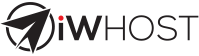Connect to a Linux server using PUTTY
Using PuTTY to connect to the Shell Server
PuTTY is a Windows implementation of SSH. It can be downloaded here. It does not require installation, just download it and run.
Using
1. First, download PuTTY (it's free). When you open PuTTY, type your server IP into the Host Name box. Leave all other settings the same. Click Open.

2. Click Yes to the Security Warning.

3. Login as your root username and hit the Enter key, and then your VPS password (and hit Enter).

(No text will show up when you type your password.)
Now you are in SSH!
Short Guide to the bash shell
The bash shell is the default for VPS Server (and most other *nix systems.)
- cd /some/dir - changes directory.
- ls - List the contents of the current directory.
- pwd - print the current directory.
- cp sourcefile newfileordir - copy firstfile to the second location. If a nonexistent file, it will be copied with the new name. If a directory, it will be copied there with the same name.
- man somecommand - Check the manual page for somecommand. These are very useful.
- apropos somefunction - Check what command does somefunction.
- To go to a higher directory, cd .. or cd ../. This idea applies to all file paths.
- notes - Notesfiles
- Remember that everything is case-sensitive. Also, tab completion rules. Start typing a filename anywhere in the command and it will autocomplete as far as possible, usually to the end.