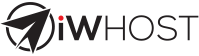DEDICATED CONTAINER HOSTING TUTORIAL
Connect to a windows server using Remote Desktop
How to connect to my windows server using Remote Desktop Connection?
Remote Desktop Connection is a Program Included with most Microsoft Operating Systems that allows you to make a connection to your server. this connection allows you to access your server directly from a remote location as if you were sitting in front of the machine.
To connect to your server using remote Desktop connection, please follow these steps:
1. click start Programs, Accessories. Communications, Remote Desktop Connection,

2. in the Computer field, type the ip address given in your welcome Email for your VPS to conect to.

3. Click Connect. After a few moments the LOg on to windows dialog box will appear.

4. Enter your user name and Password and click ok, The Remote Desktop window will open and you will the desktop of your server.
Note: To change your connection setting. (such as screen size, automatic logon information, and performance options) Click Options before you connect.
When you are finished working on your server you will need to end the connection. You will need to Disconnect the machine. This will free the connection. If you click the X in the corner of the window the connection will stay active and any application will stay running at the server side . You are only allowed to have one active connections at a time.
1. In the Remote Desktop Connection window, click Start, Shutdown.
1. In the Remote Desktop Connection window, click Start, Shutdown.

2. You will see a Disconnect option :

3. Select Disconnect , and click OK.
Note: Be sure you select Disconnect and NOT Shutdown. If you select Shutdown it will shutdown your server and tech support will need to manually restart your server. If you select Log-Off, any active desktop session will be terminated and will not run in the background.
OR
You may just click the "X" button of your remote desktop connection to disconnect your session and click yes to the prompt .